How to roll back Windows XP to create a system restore point after the system glitch.
This video shows how to create the very system restore point in Windows XP. In principle, a restore point to be created automatically by the system when you install or upgrade programs. You can do a system restore, and on them. If you want yourself to do a restore point and revert to it if necessary, then your actions are simple.
Click on the "Start" - "All Programs."
Then, select "Accessories" - "System Tools" and click on "System Restore"
In the System window, "System Restore" choose the operation you want to do: "Restore my computer to an earlier" or "Create a restore point." Further, everything is simple.
If you need to roll back the system to an existing point, select "Restore my computer to an earlier" click "Next", select the existing point and click "Next", and in a new window again "Next" In the process of restoring a computer is restarted. Then you can resume normal operation at its computer. l operation on your computer.
How to get into "safe mode"?
When your computer, and in the beginning, press F8.
You will see a menu of additional options for the operating system. Using the cursor arrow keys to select "Safe Mode" and press "Enter".
After booting the system in safe mode, you can roll back to Windows
How to downgrade to Windows 7 to an earlier state?
Go to the penalty "Start"Expand the list of "All Programs" folder and "Standard". Open the "Tools" and click on "System Restore".
Recovery Wizard appears that click "Next".
A list of previously created restore points system.
To view the created points and select the "Show more restore points."
Each point will correspond different adjustable parameters, as well as affected in the recovery program.In order to roll back the OS, click with the left mouse button on the restore point and click "Next"
Then click "Finish"
You will be warned that the recovery system can not be undone.
To continue the rollback, click "Yes."
Then begin the roll back to an earlier state with the reboot. After restarting the system, you can continue normal operation of the computer.
Video overview of "How to roll back to Windows"
Subscribe to YouTube Channel - "PI - The popular Internet"
This video shows how to create the very system restore point in Windows XP. In principle, a restore point to be created automatically by the system when you install or upgrade programs. You can do a system restore, and on them. If you want yourself to do a restore point and revert to it if necessary, then your actions are simple.
Click on the "Start" - "All Programs."
Then, select "Accessories" - "System Tools" and click on "System Restore"
In the System window, "System Restore" choose the operation you want to do: "Restore my computer to an earlier" or "Create a restore point." Further, everything is simple.
If you need to roll back the system to an existing point, select "Restore my computer to an earlier" click "Next", select the existing point and click "Next", and in a new window again "Next" In the process of restoring a computer is restarted. Then you can resume normal operation at its computer. l operation on your computer.
How to get into "safe mode"?
When your computer, and in the beginning, press F8.
You will see a menu of additional options for the operating system. Using the cursor arrow keys to select "Safe Mode" and press "Enter".
After booting the system in safe mode, you can roll back to Windows
How to downgrade to Windows 7 to an earlier state?
Go to the penalty "Start"Expand the list of "All Programs" folder and "Standard". Open the "Tools" and click on "System Restore".
Recovery Wizard appears that click "Next".
A list of previously created restore points system.
To view the created points and select the "Show more restore points."
Each point will correspond different adjustable parameters, as well as affected in the recovery program.In order to roll back the OS, click with the left mouse button on the restore point and click "Next"
Then click "Finish"
You will be warned that the recovery system can not be undone.
To continue the rollback, click "Yes."
Then begin the roll back to an earlier state with the reboot. After restarting the system, you can continue normal operation of the computer.
Video overview of "How to roll back to Windows"
Subscribe to YouTube Channel - "PI - The popular Internet"
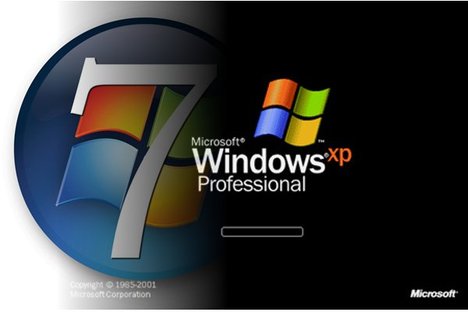
No comments:
Post a Comment